Softronic ECU Flashing Process on a 997.2TT PDK... Pictorial... MacBook Pro!!!
#1
Softronic ECU Flashing Process on a 997.2TT PDK... Pictorial... MacBook Pro!!!
Hi all,
This is going to be a multi-part post about the Softronic tune.
I can confirm to you that this whole process is being done on a MacBook Pro 2.8GHZ Core 2 Duo with 4GB RAM running MacOS X 10.6.3.
Softronic flashing software is installed and running under BootCamp with Windows 7.
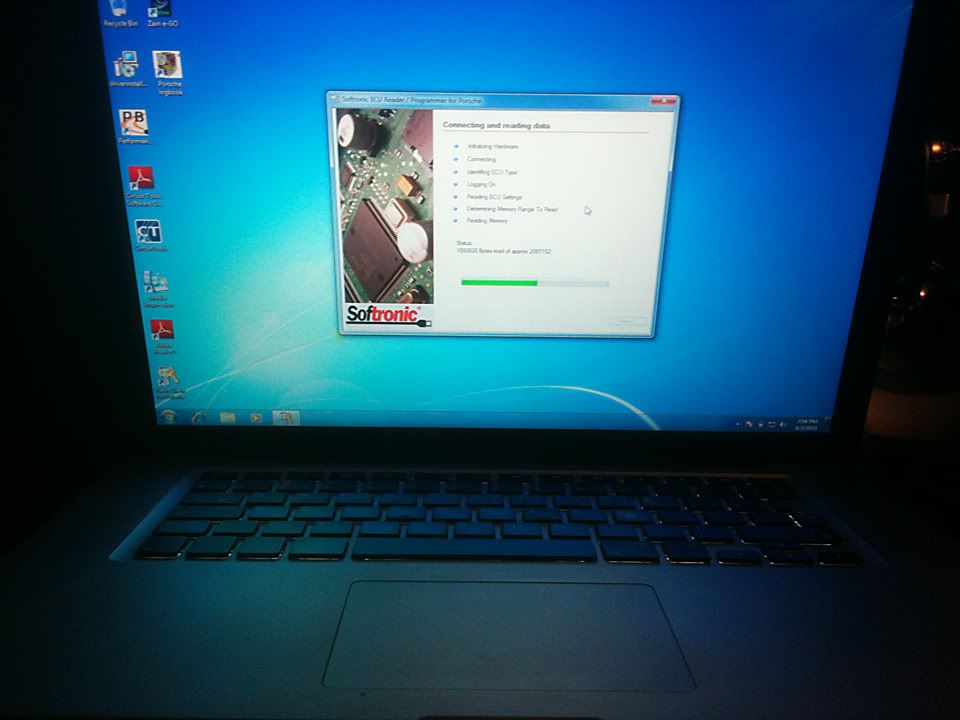
I bought this through Vivid and, as such, I will be doing this with them.
After you pay for the tune, Vivid will send you the enthusiast (upgraded) version of the Durametric cable. It looks like this:


You will then need to download and install the Softronic flashing software under windows. I downloaded mine here:
http://www.softronictuning.com/installation/
Note, you can now also download and install the Durametric software. You will need version 6 for the 2010 911TT which is still in beta. You can get it from Durametric's website. You will need this to complete the flash as you will need to clear some error codes, but more on that later.
Afterwards, you sit and wait for 5 weeks for your car to arrive...
(When you eventually get your car) You then need to do the following:
1- Hook up a battery tender as a precaution against your battery running flat while you are interacting with the ECU...
2- Hook up your laptop to a power outlet, again, for the same precaution...
3- Boot up your laptop under bootcamp into windows
4- Turn the ignition key of your car to the on position but without turning the engine on!
5- Hook up the Durametric cable to the ECU access point. It is located under the dash towards the left hand corner. It is a straight vertical connect.

(sorry about the boot, not required to run bootcamp )
)
6- Hook up the Durametric cable's other end to your laptop's USB port
7- Connect to the internet
8- Fire up the Softronic flashing software
The software will then check internet connection, check Durametric cable connection to your ECU and that your ignition key is turned to the on position and it will tell you it is ready to start reading your file.
Click Next, the software will start reading...
The software on our new 2010 TTs will read a whopping 2097152 Bytes! That's a full 2 MB!
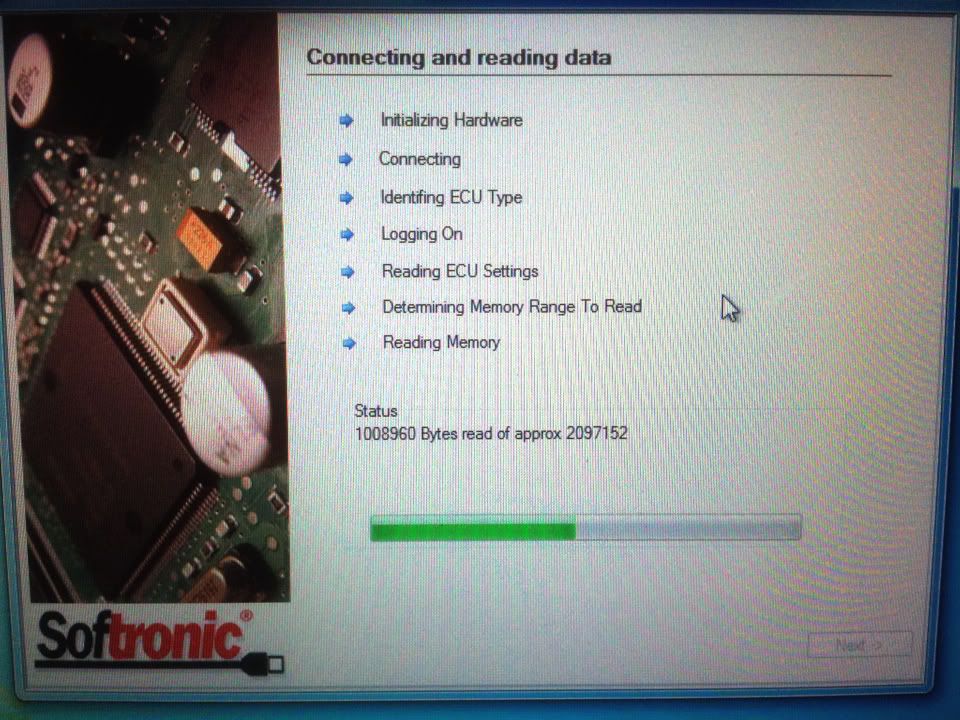
Once it is done reading, on the next screen you will have to fill out the following details:
Your Name
Your Email Address
Your car's model year
Your car's transmission type
The model of your car
The pump gas you use
A list of any mods you have on your car
On the next screen, you are prompted to send the file to Softronic by clicking send from within the screen. The software will attempt to send the file for about 2 to 3 minutes, will fail, and then will ask you to save the file to send it via email.
Save it on your desktop (automatically zipped to 967KB file size) and email away!
I emailed it to:
porsche@vividracing.com
The whole process took about 25 minutes, of which, 20 minutes were spent for the software to read the ECU file, 3 minutes as the software was trying to upload to Softronic, and 2 minutes for everything else.
This is as far as I got up to now, more to follow as I receive my files back from Softronic/Vivid.
I hope this was helpfull.
This is going to be a multi-part post about the Softronic tune.
I can confirm to you that this whole process is being done on a MacBook Pro 2.8GHZ Core 2 Duo with 4GB RAM running MacOS X 10.6.3.
Softronic flashing software is installed and running under BootCamp with Windows 7.
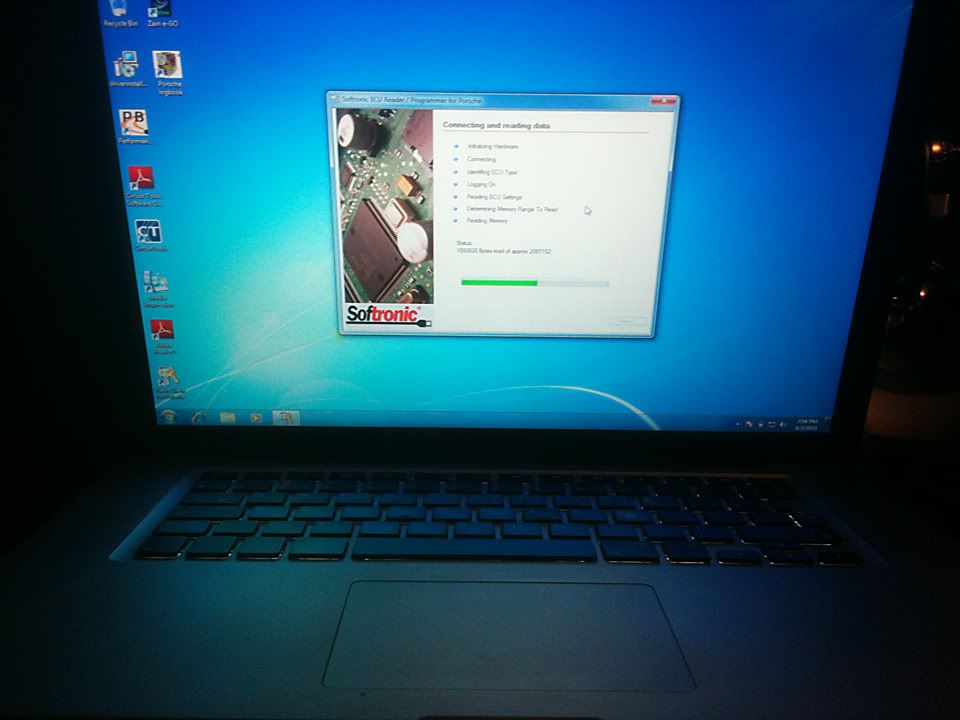
I bought this through Vivid and, as such, I will be doing this with them.
After you pay for the tune, Vivid will send you the enthusiast (upgraded) version of the Durametric cable. It looks like this:


You will then need to download and install the Softronic flashing software under windows. I downloaded mine here:
http://www.softronictuning.com/installation/
Note, you can now also download and install the Durametric software. You will need version 6 for the 2010 911TT which is still in beta. You can get it from Durametric's website. You will need this to complete the flash as you will need to clear some error codes, but more on that later.
Afterwards, you sit and wait for 5 weeks for your car to arrive...

(When you eventually get your car) You then need to do the following:
1- Hook up a battery tender as a precaution against your battery running flat while you are interacting with the ECU...
2- Hook up your laptop to a power outlet, again, for the same precaution...
3- Boot up your laptop under bootcamp into windows
4- Turn the ignition key of your car to the on position but without turning the engine on!
5- Hook up the Durametric cable to the ECU access point. It is located under the dash towards the left hand corner. It is a straight vertical connect.

(sorry about the boot, not required to run bootcamp
 )
)6- Hook up the Durametric cable's other end to your laptop's USB port
7- Connect to the internet
8- Fire up the Softronic flashing software
The software will then check internet connection, check Durametric cable connection to your ECU and that your ignition key is turned to the on position and it will tell you it is ready to start reading your file.
Click Next, the software will start reading...
The software on our new 2010 TTs will read a whopping 2097152 Bytes! That's a full 2 MB!
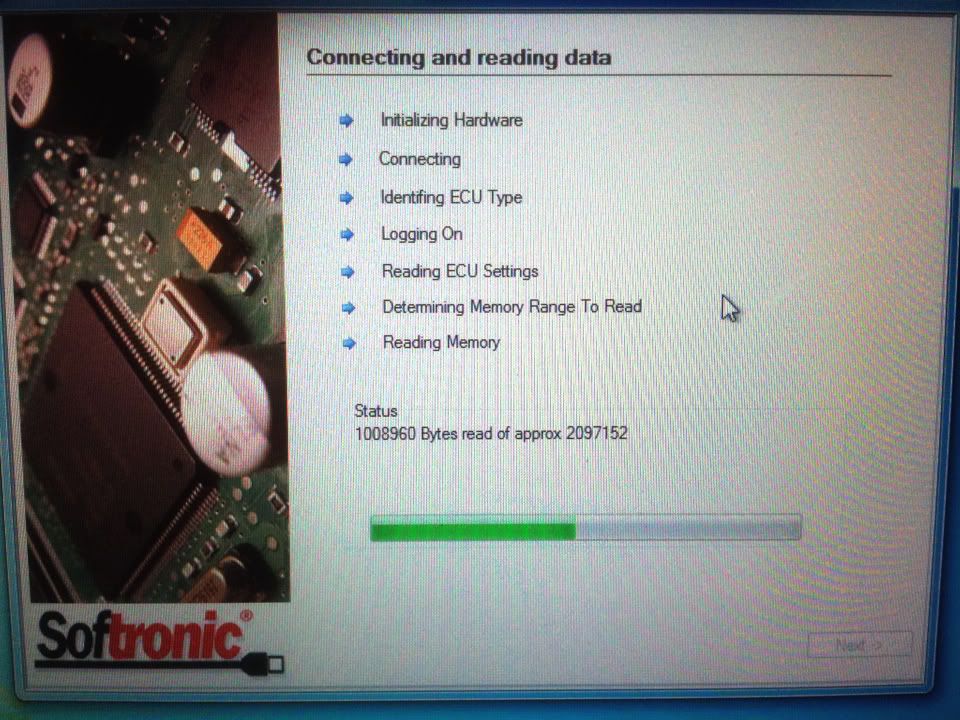
Once it is done reading, on the next screen you will have to fill out the following details:
Your Name
Your Email Address
Your car's model year
Your car's transmission type
The model of your car
The pump gas you use
A list of any mods you have on your car
On the next screen, you are prompted to send the file to Softronic by clicking send from within the screen. The software will attempt to send the file for about 2 to 3 minutes, will fail, and then will ask you to save the file to send it via email.
Save it on your desktop (automatically zipped to 967KB file size) and email away!
I emailed it to:
porsche@vividracing.com
The whole process took about 25 minutes, of which, 20 minutes were spent for the software to read the ECU file, 3 minutes as the software was trying to upload to Softronic, and 2 minutes for everything else.
This is as far as I got up to now, more to follow as I receive my files back from Softronic/Vivid.
I hope this was helpfull.

Last edited by k_ddsl; 06-03-2010 at 03:04 PM.
#3
My pleasure bro. Hope someone finds this useful 
I was uncertain about the Mac issue as they say it is not supported.
Now I know they meant there is no Mac version of the software itself, but with BootCamp you can still get things done on the Mac.

I was uncertain about the Mac issue as they say it is not supported.
Now I know they meant there is no Mac version of the software itself, but with BootCamp you can still get things done on the Mac.
#5
Last edited by vividracing; 02-02-2014 at 09:26 PM.
#7
Trending Topics
#8
Amazing work! Rep points. I got the file and forwarded it to Scott at Softronic. Be careful loading it back to the car as it can go into limp mode if you do not follow Scotts instructions to the T. If you need help, you know where I am at!
Will add this to the www.softronictuning.com blog later!
Will add this to the www.softronictuning.com blog later!

Seriously though, I'm looking forward to it bro

Should be within 24 hours

Last edited by k_ddsl; 06-04-2010 at 02:41 AM.
Thread
Thread Starter
Forum
Replies
Last Post
Feelgood MD
997
65
03-24-2016 10:35 AM
gadgetman
Automobiles For Sale
11
09-10-2015 04:29 PM







