Quick review of Durametric Porsche diagnostic tool
#1
Quick review of Durametric Porsche diagnostic tool
OK, finally got a chance to try out the Durametric Porsche diagnostic kit to clear my airbag error code after installing the GT2 seats. These diagnostic kit can be had fairly cheap for around $287 and I purchased my kit form e-bay. It come with a plastic case, CD and OBDII plug as shown below.
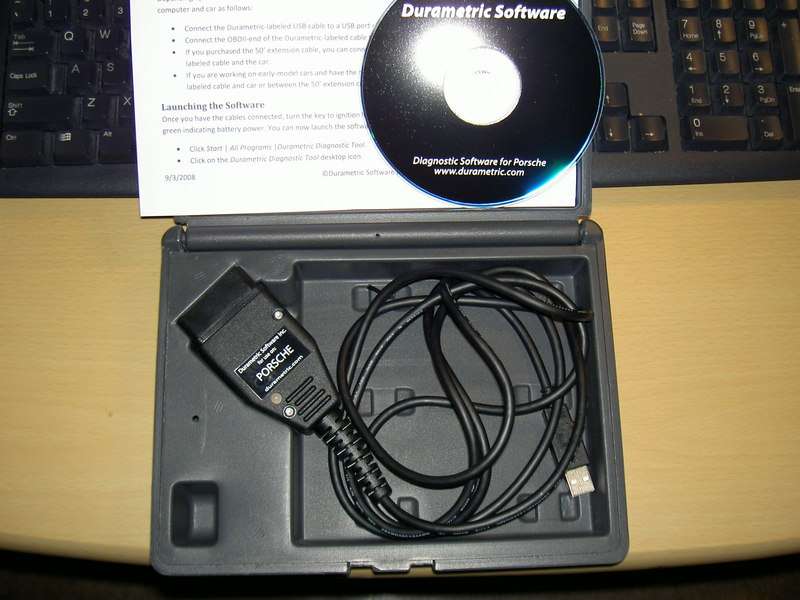 \
\
It is very straight forward as far as installing the program to your computer. You do need the Microsoft NET framework 2.0 software to help run the program which is included in the CD. Once installed, just simply plug the OBDII plug into the under side of the driver port, turn the ignition key to lock position 1 (before starting the car) then connect the USB port to your lap top and fire up the Durametric icon on your desk top then you are good to go
You can select form various models of Porsche ranges from 928 to CGT. Once you are there, you can see a whole bunch of options to chose from on the left hand corner. The most useful part is "Erase fault memory" as shown below. Just simply click on each categories and clear the error code as you go
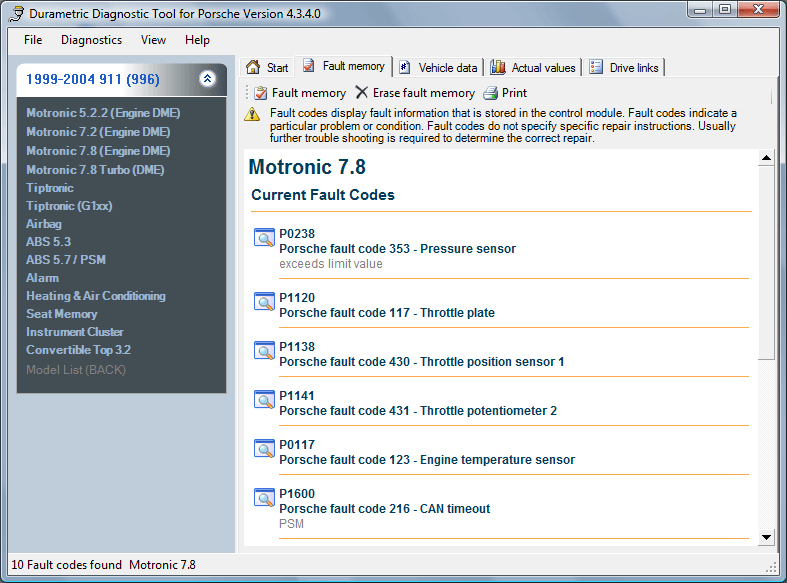
Another nice option of this software is that it let's you see a whole bunch of live data such as RPM, engine management to exhaust temp etc.
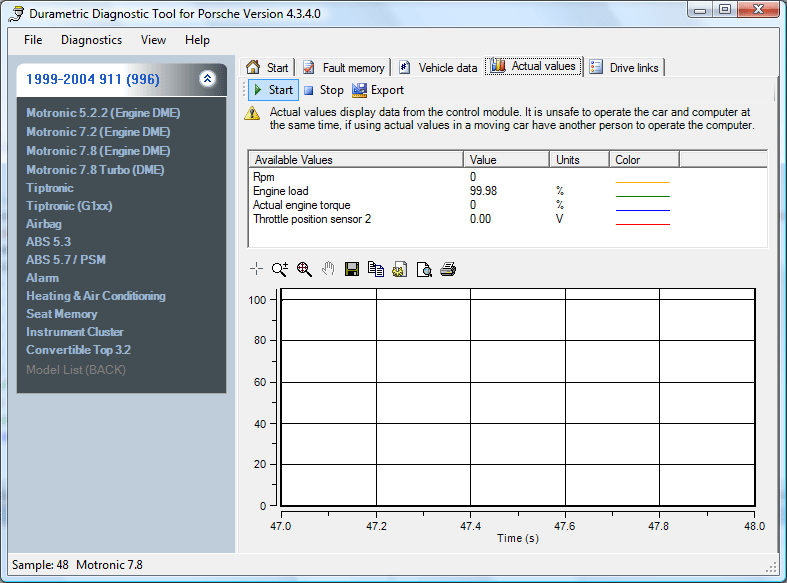
This is a nice tool to have. Much better than the regular OBDII kit found in your local auto parts store. It has it's limitation. I was able to clear the airbag warning light on my instrument panel but not the passenger seat belt light on the center console. I still have to bring my car to the dealer which may require programing the ECU itself to adapt to GT2 seats occupant sensor etc.
Just make sure your lap top is in working order or you may have to use your desk top instead ...... lol

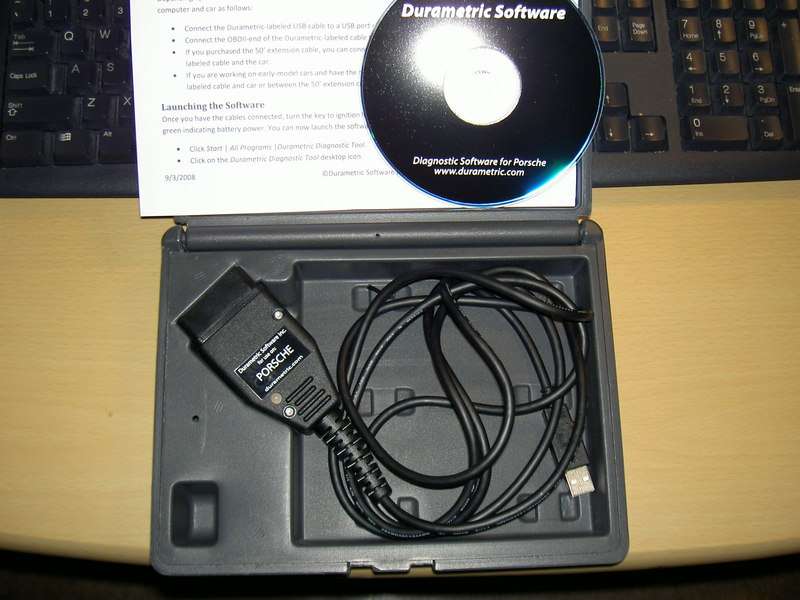 \
\It is very straight forward as far as installing the program to your computer. You do need the Microsoft NET framework 2.0 software to help run the program which is included in the CD. Once installed, just simply plug the OBDII plug into the under side of the driver port, turn the ignition key to lock position 1 (before starting the car) then connect the USB port to your lap top and fire up the Durametric icon on your desk top then you are good to go
You can select form various models of Porsche ranges from 928 to CGT. Once you are there, you can see a whole bunch of options to chose from on the left hand corner. The most useful part is "Erase fault memory" as shown below. Just simply click on each categories and clear the error code as you go
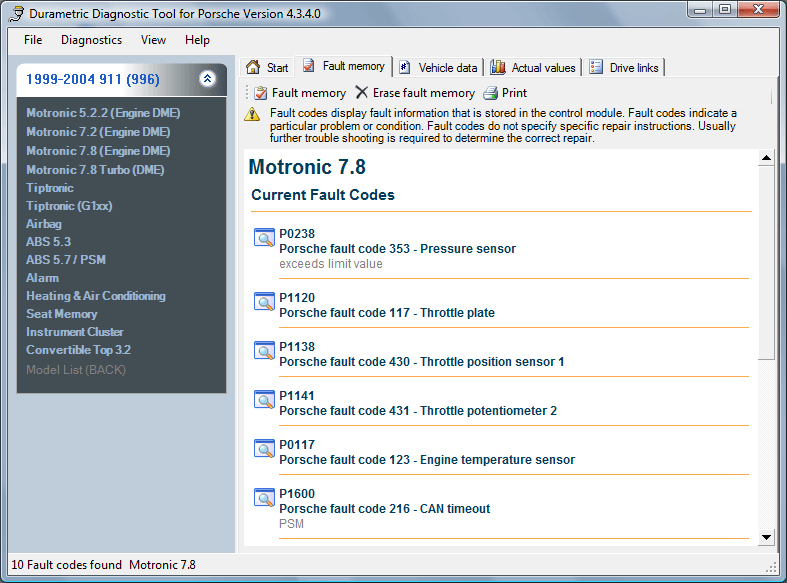
Another nice option of this software is that it let's you see a whole bunch of live data such as RPM, engine management to exhaust temp etc.
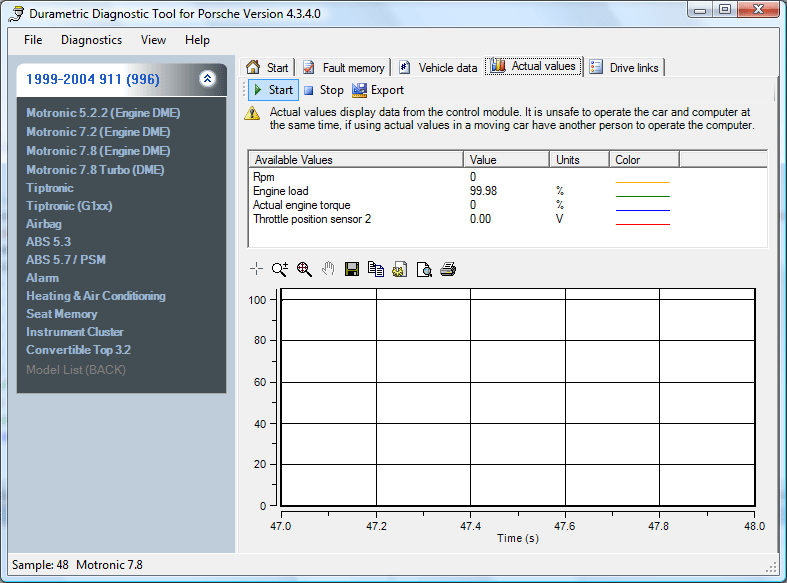
This is a nice tool to have. Much better than the regular OBDII kit found in your local auto parts store. It has it's limitation. I was able to clear the airbag warning light on my instrument panel but not the passenger seat belt light on the center console. I still have to bring my car to the dealer which may require programing the ECU itself to adapt to GT2 seats occupant sensor etc.
Just make sure your lap top is in working order or you may have to use your desk top instead ...... lol

#2
Really nice write up. I've been thinking of getting one.
I just have a few questions, here goes...
- Will it be able to clear the codes permanently, Such as the airbag codes? or do you have to keep on repeating it.
- Will it be able to delete the PASM codes if one decides to install lets say a JIC, Moton CS etc.
I just have a few questions, here goes...
- Will it be able to clear the codes permanently, Such as the airbag codes? or do you have to keep on repeating it.
- Will it be able to delete the PASM codes if one decides to install lets say a JIC, Moton CS etc.
#3
Really nice write up. I've been thinking of getting one.
I just have a few questions, here goes...
- Will it be able to clear the codes permanently, Such as the airbag codes? or do you have to keep on repeating it.
- Will it be able to delete the PASM codes if one decides to install lets say a JIC, Moton CS etc.
I just have a few questions, here goes...
- Will it be able to clear the codes permanently, Such as the airbag codes? or do you have to keep on repeating it.
- Will it be able to delete the PASM codes if one decides to install lets say a JIC, Moton CS etc.
I was able to clear air bag code on the instrument panel and it never came back. I am not sure of PASM but you can e-mail Durametric. They were very helpful.
#5
thanks for the reply Mikymu... I will give them a mail. Anyway I don't really have a problem with the occupant seat sensor thing, since most of the time I just drive alone anyway... its just not just there in your face...
#7
Trending Topics
#10
Their advertisement on e-bay expired but you can still get it directly from their website at: http://www.durametric.com/buyus.aspx for the same price of $287. The one I got was the "Enthusiast Package". Hope that helps
Yeah, I am too cheap to get a replacement laptop lol
Yeah, I am too cheap to get a replacement laptop lol
#13

#14
yeah, I think it's hard to disable TPMS since DME will look for the TPS and give you a big TPMS warning light if it can't find one. I will try to reset Joes' TPMS next time I see him on track and give it a go
Last edited by mikymu; 02-14-2009 at 03:24 PM.
#15
To disconnect the TPM
_1: First you must actually disconnect the TPMS control unit so that the CAN Controller does not continue to recognize it. The control unit is located in the front trunk next to brake fluid reservoir. Remove and unplug the dome light on the cowling plastic. Remove all of the screws that hold this entire plastic panel in. There are a good number on top by the seal and one on each side by the bottom.
2: Now unplug the control unit it is part number 997 618 103 06, Do not remove it. This way you can always just plug it back it and use it again.
3. Reassemble the front trunk again.
4. Hook up the PIWIS tester to the car via the OBD2 port and do a complete check of all the control units.
5. Select "Gateway" and then "Coding" then ""Required Control Units List". This will list all installed CAN units.
6. Now select "Tire Pressure Monitoring System" and change to " Not Installed" and code it, then exit to the main screen again.
The next steps will code your instrument cluster and to do so will require that you have your engine number, so have it handy, you will find out why.
7. Select "Instrument Cluster" and then "Coding" then "Vehicle Variants".
8. Now select your "Model Year" then "Model", "Roof Version", "Country" (02 is for USA, Puerto Rico). The next item will be "Versions" (553 is USA/Canada).
9. Select your "Individual and exclusive equipment" by highlighting each item that would apply such as: 454-Cruise, 023-Silver Colored Gauge faces etc. DO NOT select 423/483 TPM!!!! This is the TPMS for the cluster and must not be highlighted.
10. Move to the next screen and finish the "Audio and Communication " by highlighting what applies to your car.
11. Next will be the "Wheel Size" and finally it will ask about your engine number.
12. Proceed forward and then Code with F8.
Thatís it and now TPMS is removed.__________________________________________ ___________________________
I have not done it yet, I did the air bags last time, but will do it before this season. Frank.





 btw, i like your laptop... lol
btw, i like your laptop... lol

